The Definition of Knowledge Management & a Knowledge Base
Knowledge management is a continuous process of creating, sharing, using and managing the knowledge and information of an organization with the goal of having the right information, in the right channel at the right time.
Our focus will be on its application in a customer service environment. Knowledge management provides a means of improving typical KPIs like Net Promoter Score, First Call Resolution rate and Average Handling Time while delivering consistently better customer service across all channels and thereby gaining a competitive advantage.
The Difference between Data, Information and Knowledge
According to a recent study, nearly 2.5 quintillion bytes of data are generated daily. That means, organizations have to handle more data every day than ever before. This can quickly become unwieldy on both a company and employee level. However, despite the massive amounts of information that our daily lives produce, not all of it is valuable or even useful. Data is not information and information is not knowledge.
Data
Simple facts, unprocessed, unorganized, raw
Information
Structured, organized and processed data, presented with context, which makes it relevant and useful
Knowledge
A map of information linked together through experience. Knowledge has the ability to predict and make decisions and generalizations
Insight
The capacity to gain an accurate and deep understanding of a complicated problem or situation
Knowledge Drain - Capturing & Organizing Implicit Information
Knowledge can be both implicit and explicit. As employees gain both knowledge and experience at their jobs, they constantly develop know-how, skills and insight about the organization and customer problems. Institutional knowledge that is built up over time is easily lost forever when employees leave. Thus, it is important to have a continuous, KCS-like cycle of knowledge creation, feedback and improvement to ensure that valuable, useful data gained by your agents is available and actionable to others.
The 2 Types of Knowledge
Implicit Knowledge - Knowledge that isn’t written down or stored digitally. It is procedural or part of the practice, and not dependent on an individual’s context. Most institutional knowledge is implicit.
Explicit Knowledge - Knowledge that is written down and accessible. It may be in paper or digital form. Examples include training manuals, return policies or product information.
Here are a few places a knowledge base can help you:
- Information Overload
- Inconsistent Service
- Information Silos
- Rising Costs
Where is the wisdom we have lost in knowledge?
Where is the knowledge we have lost in information?
T.S. Eliot, “The Rock”
The Drivers of Knowledge Management and the Problems it Helps Solve
Dealing with information is one of the biggest challenges today. The sheer volume presents the first problem followed by sorting through duplicate, low-quality and incomplete information. The situation is the same whether you're googling for something at home or trying to find the solution for a customer at work. People today expect and demand near instant access to not just information but knowledge. That means relevant and useful information to the problem at hand. However, the ability to deliver often remains elusive. Even Google, whose mission is to organize all the world’s information, is constantly adjusting its algorithm.
When you’re spending a considerable amount of your customer service budget on call center hardware and software, it’s important to ensure you’re also getting the most value out of it and delivering value to the customers, not just stats. Here's where knowledge management comes into play:
Information Overload
Walmart sells over 35 million products online. Even if your business has just a fraction of that, how can you ensure agents have immediate access to accurate information on all your products or plans?
Inconsistent Support among Agents & Channels
As younger customers prefer channels like messaging and social media while older may want to call, it is difficult to both manage all channels simultaneously and also provide consistent and accurate information in each one.
Siloed Information
With rapid changes in technology, new solutions hit the market every year ready to solve a new problem. However, this can quickly lead to an ad-hoc mix of unintegrated systems, making it difficult for employees to find what they need.
Disconnected Software
Many companies begin by using what they have. This may be SharePoint, a Wiki or free services like DropBox and Google Docs. But personal productivity and simple collaboration tools are not designed for enterprise use nor do they scale. Moreover, with the exponential growth of information and non-existent cost of storing it (just hit save), businesses are finding it more difficult to cope. More information does not equal more benefit. In fact, too much information can become a drag as the volume of duplicate and low quality data increases. This is one reason big data is growing, there is simply so much data available, most is no longer usable by humans.
Three Goals of Successful Knowledge Management in Customer Service
1. Centralize your Data in One Place
Consolidate data, eliminate unnecessary locations (wikis, shared drives, local files, paperwork, word docs)
2. Reduce Standard Inquiries (1st level)
The answers to first-level inquiries are usually already in a FAQ or external knowledge base for example. Nevertheless, they often represent a disproportionately large percentage of the total and lead to higher costs, call or ticket volume and lower agent satisfaction from answering simple and monotonous inquiries.
3. Deliver Consistent Service in All Channels, from All Agents
Let’s imagine you’re a mobile phone carrier. You offer a variety of different plans. When your plans change, how quickly does the information on your website and from all of your agents in every channel reflect this? Support inquiries dealing with topics like return policies and pricing are particularly critical to get right across the board.
Making Knowledge Management a Priority in your Company
Many companies are aware they have issues related to knowledge management, but continue to trudge on. Here are four major reasons to prioritize a knowledge management project:
- Staying competitive in the future
- Creating the foundation for further service channels
- Reducing agent turnover
- Increasing employee and customer satisfaction

Doing a Knowledge Audit or Inventory
Every day, your company is generating new knowledge and experience both valuable and not valuable. But is all of it captured, shared and available to others to learn or profit from? As your organization grows, the importance of managing your knowledge grows too.

What is a Knowledge Audit?
A knowledge audit is the first step towards knowledge management and implementing any kind of knowledge base in your customer service department. It requires analyzing the information you have, where and how it is stored, and whether it is accessible.
It will reveal the strengths and weakness of your company and help you gain a concrete understanding of where things stand. Ask questions such as:
- Where is our internal knowledge stored (digitally and analogue!)
- Do all employees have access to the sources/platforms they need?
- How is knowledge currently shared?
- What is preventing knowledge from being shared?
- Are you able to deliver accurate information, consistently among all your agents in a single channel?
- Are you able to deliver consistent information and service in multiple channels?

Data Clutter & Information Hoarding
The ability to instantly save information digitally is both a curse and a blessing. When something is free, it is often abused and thus contact centers end up with huge amounts of documents in duplicate, triplicate and more that are often conflicting and out of date.
Eliminating useless and duplicate data is key to finding, organizing and using your valuable data.

What Solutions Don’t work for Managing Knowledge
Partial solutions like:
- Sharepoint
- Shared drives
- Wikis
- Content Management Systems
At a certain size, you’re just rearranging deck chairs on the titanic. The more data you accumulate, the less usable it becomes if unorganized.
Convince Your Manager Toolkit
The Difference between Knowledge Base & CRM Software
A CRM is for Sales. A knowledge base is for Customer Service. Both benefit your customers!
Knowledge Base
A knowledge base is designed to support customer service representatives and assist them in answering questions and quickly resolving cases.
It is a central repository for information, used internally and primarily by customer support.
External knowledge bases are similar but designed to allow customers to access and use it to solve issues and answer questions themselves, without needing to contact a representative.
Knowledge management seeks to:
- Systematically organize information so that it is useful
- Have the right knowledge, at the right time, at the right place
- Employ software to reduce wasted time and effort while increasing efficiency
Customer Relationship Management
A CRM, or customer relationship management system such as Salesforce, is used to manage a company’s interactions with current and potential customers.
It gathers and analyzes the customer’s history including things like biographical data, company data, inquiries, website visits and communication via phone or email.
CRM software is frequently used in conjunction with sales and marketing automation as well as customer service. It creates a central source of information on each customer that can be accessed by multiple departments.
A salesperson may be interested to see that a prospect has been visiting their website whereas a customer service representative will immediately want to look up a customer’s order history at the start of a call.
Knowledge Base vs CRM
Knowledge Base
A knowledge base is designed to support customer service representatives and assist them in answering questions and quickly resolving cases.
It is a central repository for information, used internally and primarily by customer support.
External knowledge bases are similar but designed to allow customers to access and use it to solve issues and answer questions themselves, without needing to contact a representative.
Knowledge management seeks to:
- Systematically organize information so that it is useful
- Have the right knowledge, at the right time, at the right place
- Employ software to reduce wasted time and effort while increasing efficiency
Customer Relationship Management
A CRM, or customer relationship management system such as Salesforce, is used to manage a company’s interactions with current and potential customers.
It gathers and analyzes the customer’s history including things like biographical data, company data, inquiries, website visits and communication via phone or email.
CRM software is frequently used in conjunction with sales and marketing automation as well as customer service. It creates a central source of information on each customer that can be accessed by multiple departments.
A salesperson may be interested to see that a prospect has been visiting their website whereas a customer service representative will immediately want to look up a customer’s order history at the start of a call.
Which Key Features does a Knowledge Base for Customer Service Require?
Easy to use (simple user interface)
Document Storage
Intelligent search that learns from users
The ability to create custom workflows
Decision tree tool / Troubleshooting Guides
Role-based privileges
Integrates with CRM and ticketing tools
Reporting & Analytics
How to Implement a Knowledge Base
There are two options for implementing a knowledge base in your organization: on-premise and cloud-based. Any professional knowledge management platform should offer both options to cater to the individual needs of each industry. While many companies enjoy the benefits of the cloud-based option, others in healthcare and finance may require on-premise installation for regulatory reasons.
How Long does a Typical Deployment Take?
Knowledge Center, for example, is typically deployed and running within three months, compared to six months for Salesforce for example. This includes remote or on-site setup and implementation services, which are included for every customer. This includes a solution design workshop, configuration services, solution design, project management, training and any 3rd party integrations required.
Implementation & Deployment Roadmap
On-Premises
- Easy to install & customize
- Single-Sign-On via LDAP
- One time cost for software license, based on numbers of users
- Your IT team handles security, integration, and any software updates
- Full access to: tech support, product upgrades, new releases, bug fixes
Cloud-based
- No installation efforts
- Single-Sign-On via SAML
- Monthly subscription fee; cost is based on numbers of user
- Vendor handles security, integrations and software updates
- Access to: tech support, upgrades, new releases, bug fixes
How does Knowledge Management Benefit your Organization?
Customer

- Consistent support quality in every channel
- Problems resolved faster
- Get accurate and current information
- Fewer transferred calls
Service Agent

- Find information as easily as a Google search
- One source of information
- Guided chats for easy and consistent service
- Built-in e-learning
Editor

- Create custom workflows
- Custom-built approval processes
- Create guided chats and scripts
- Tackle complex topics easily like a flowchart in Powerpoint
Manager
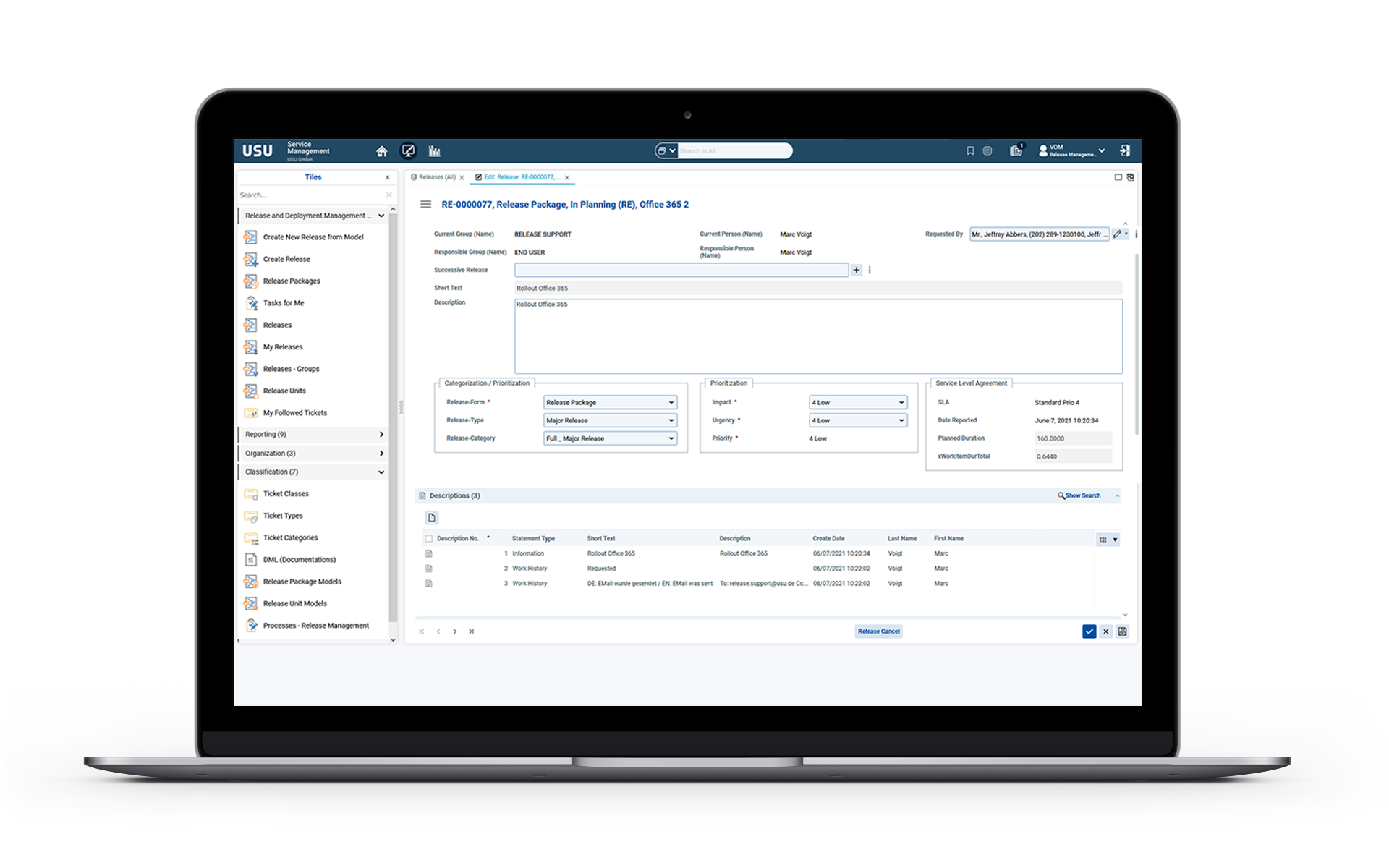
- Ensure consistent service from all agents
- Centrally manage scripts and guides
- Faster onboarding for new agents
- Custom Reports
How does Knowledge Management Benefit your Organization?
Customer
- Consistent support quality in every channel
- Problems resolved faster
- Get accurate and current information
- Fewer transferred calls
Service Agent
- Find information as easily as a Google search
- One source of information
- Guided chats for easy and consistent service
- Built-in e-learning
Editor
- Create custom workflows
- Custom-built approval processes
- Create guided chats and scripts
- Tackle complex topics easily like a flowchart in Powerpoint
Manager
- Ensure consistent service from all agents
- Centrally manage scripts and guides
- Faster onboarding for new agents
- Custom Reports



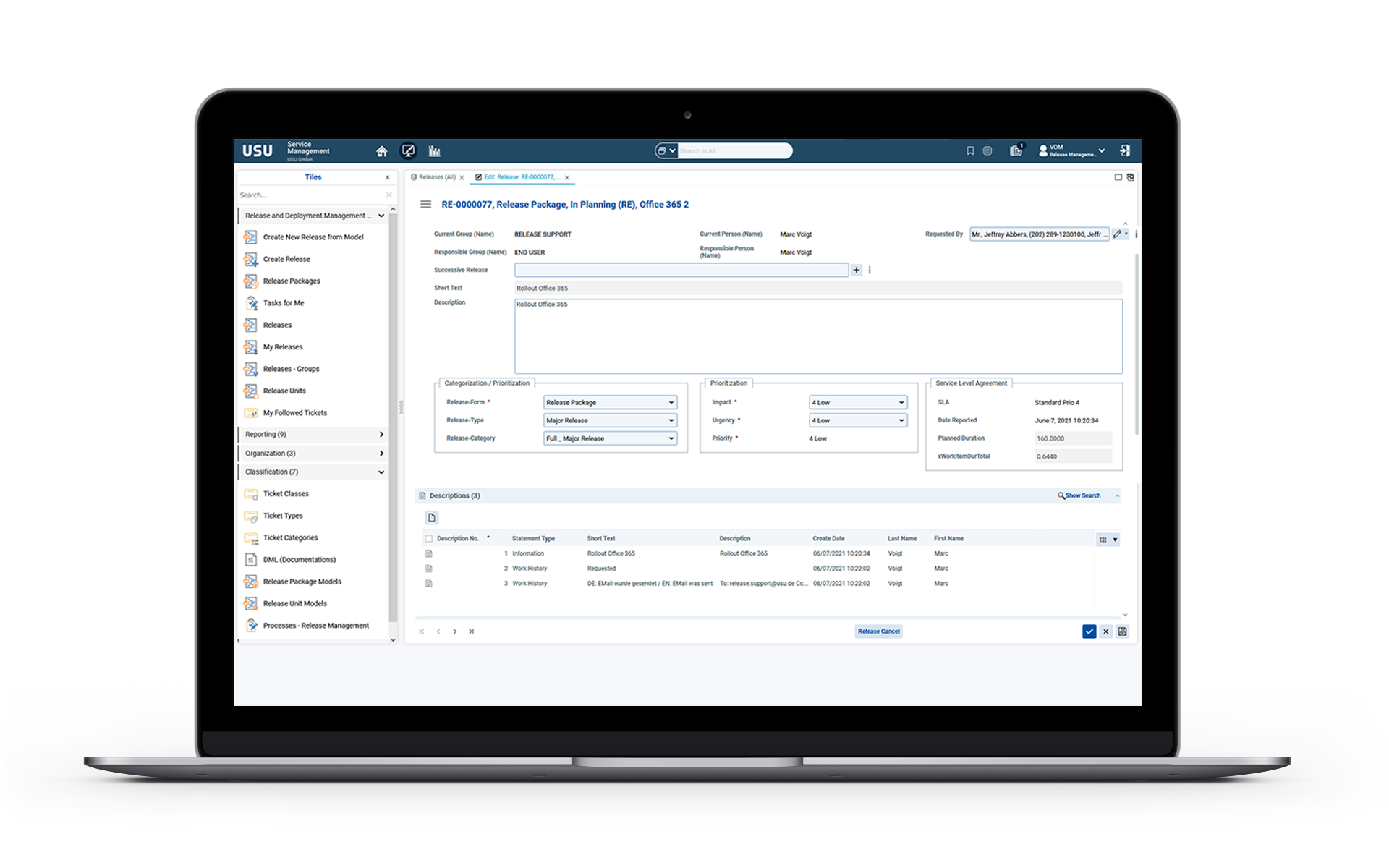
Is Knowledge Management Worth the Investment of Time & Resources
Think of knowledge management like the electrical wiring in your building. It’s mostly behind the scenes but is a critical part of your home’s basic infrastructure. It enables you to experience today’s modern lifestyle with lighting, appliances, telecommunications, even your doorbell. It’s the foundation behind your entire 21st century living experience.
Knowledge for customer service is similar.
A knowledge base centralizes all your company’s information and is what powers your internal knowledge base for customer support, the external knowledge base on your website, chatbots, self-service (internal and external), voice assistants, social media service and more.
Knowledge may not offer immediate hard numbers to crunch, but the ROI can be seen across enterprises in some of the following ways:
- Shorter onboarding times
- Higher productivty in contact centers
- Lower AHT
- Higher FCR
- Increased CSAT & NPS
- Lower software costs through reduced duplication
- Easier onboarding and training
- More employee collaboration
- Improved brand image
- Increased customer satisfaction
- Increased agent satisfaction
- Improved competitive position
The Future of your Business Meets Customer Service
It's a Small World
With mass production, outsourcing and international e-commerce, anyone can sell a product globally. One of the key competitive differentiators today and in the future is customer experience.
Customer Loyalty
Switching to a competitor is always a few clicks away. Loyalty comes through consistency, risk reduction and great customer experiences.
Outstanding Support
Customers that have a good track record dealing with your products will keep coming back (even when there’s a problem). You can't compete on price alone.
Create a Foundation to Build On
As your business grows and your needs mature, it's easy to end up with a series of ad-hoc tools that don't work together. This leads to information silos, inconsistent support and structural inefficiency. But your customers don't care about what channel they're on or what system your data is on:
They need the correct answer or solution to their inquiry!


