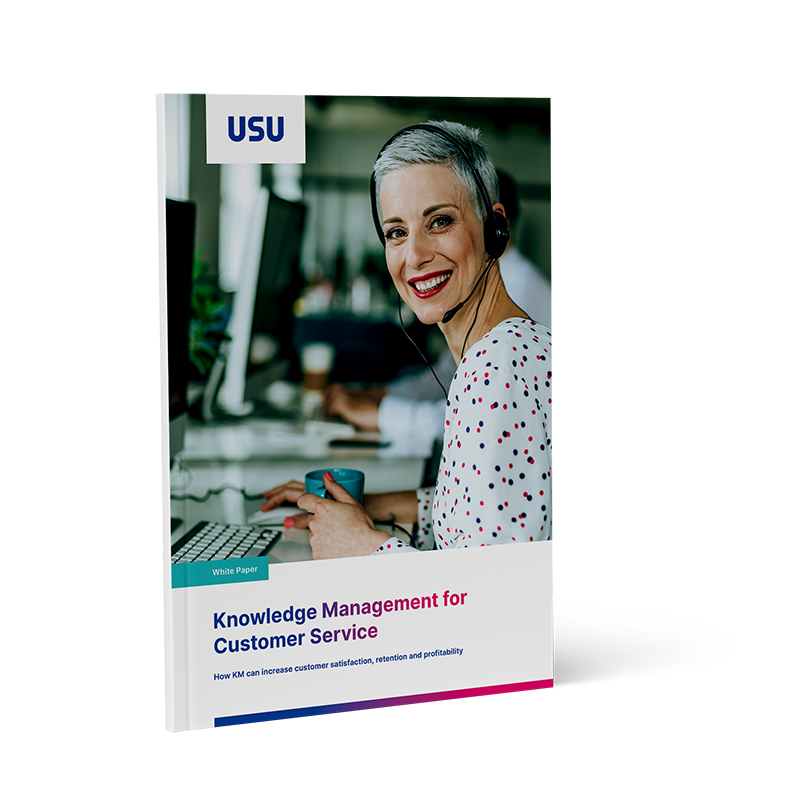Seamlessly Access Sales & Support Data in your CRM
Deliver an outstanding customer experience across all of your departments. By combining the best CRM software with the leading knowledge management platform, your sales and customer service teams will enjoy a holistic view of the entire customer journey along each touchpoint with you.
Our seamless Salesforce integration means your team can effortlessly access and work in both systems. No switching programs or having to search in multiple places! Get the most powerful knowledge management solution for your Salesforce CRM!
Why Combine Knowledge Center with Salesforce?
Better Customer Communication
- Pull in Salesforce CRM data
- Includes custom objects
- Support team sees full customer profile
Eliminate Silos for Faster Resolutions
- Resolve customer issues faster
- Less hold time and searching
- No information gaps between departments
Better Collaboration
- Easier teams collaboration
- Better visibility for tickets & inquiries
- Support can easily access customer data
Everyone Can Contribute
- Every agent can contribute knowledge
- No additional license required to author articles
- Designed for KCS
Getting Started with Knowledge Center on the AppExchange
- Visit the Salesforce AppExchange
- Login with your credentials
- Click the "Get it Now" button
- Install the the new Knowledge Center app (You'll need the necessary rights)
- Configure user and organization syncing in Salesforce
- Enjoy your new found powers!