- Home
- IT Asset Management
- IT Asset Inventory
IT Asset Inventory
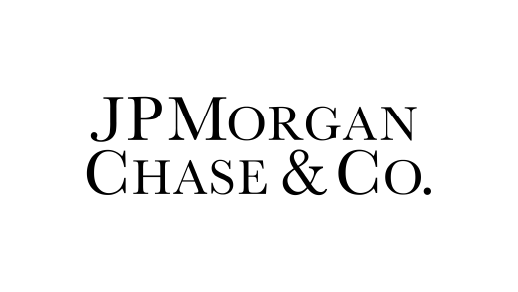
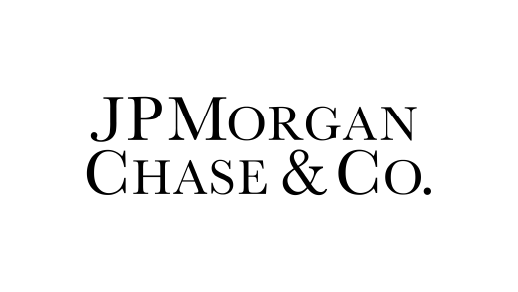
Key features
Know what you use, on-prem and in the cloud
Support governance & assure compliance
Enrich your CMDB & enhance data quality
View all assets in one data platform
See everything you need to know about your assets in one place. We bring together business, technical and organizational details so you can make smart decisions and stay in control. You’ll find business information like article type, procurement details and support contacts. Technical data includes asset types, inventory numbers and linked tickets. You also get organizational context such as ownership, users and locations. The lifecycle status shows every phase from planning to disposal, and a full change log tracks all updates and changes. Stay informed, stay efficient—manage your assets with clarity and confidence.
Collect data with automated discovery
Get a reliable foundation for IT asset management by feeding your database with real-time information about your hardware, software and licenses. With automated discovery, you can scan your network to detect every connected device and installed product—no manual effort needed. You can work flexibly with agents or remote technology to ensure full coverage. System connectors help you collect data from your key cloud platforms, SaaS applications and infrastructure services.
You can also import valuable ITAM data from external databases and repositories like SCCM, Active Directory, vCenter or ServiceNow Discovery. Whether it’s procurement records, contracts, HR data or financial transactions, everything flows into a centralized system. With built-in process control, the entire data collection aligns with your purchasing and goods-receipt procedures—so you stay accurate and audit-ready from day one.
Benefit from normalized and accurate data
Asset normalization automatically standardizes and consolidates your data to ensure accuracy, consistency and usability across your entire asset database. It removes duplicates, corrects errors and enforces standard naming conventions and formats. Data from multiple sources is merged into a single, coherent view, while assets are categorized by type, function or department. With structured, reliable data, you can manage your IT assets more effectively and make better decisions every day.

How retail giant METRO AG brought their IT under control
Bring your IT asset life cycle under control
Manage the full lifecycle of your IT assets to improve performance, cut costs and stay in control from start to finish. It starts with planning and procurement, where you can monitor stock levels, forecast demand and trigger purchasing processes with ease. During deployment, assets are installed, configured and assigned to the right users so your teams can get to work without delay.
In the operational phase, you keep everything running smoothly by handling troubleshooting and managing changes efficiently. When it’s time to retire an asset, the system supports secure decommissioning and disposal—so nothing is left unmanaged. With complete visibility and control across the life cycle, you can extend asset value and make smarter decisions every step of the way.
Get in touch with an expert
Do you have questions about our offering? A quick call can be way more helpful than a long email chain. Talk to one of our experts to explore our products and see them in action.

Brian Riley
Sales Development
IT Asset Management
Send us a message
No matter if you like to partner with USU or just have a few questions.
Frequently Asked Questions
What is IT asset inventory management?
IT asset inventory management is the process of tracking and organizing all your IT assets—hardware, software, licenses and related data—in one central system. It helps you understand what you own, where it’s located, who’s using it and how it’s being used.
Why is accurate asset inventory important?
Accurate inventory data ensures better control over costs, improves compliance and supports faster issue resolution. When you know exactly what assets you have, you can avoid unnecessary purchases, reduce security risks and make smarter decisions.
How does automation improve asset inventory management?
Automation helps you discover, track and update asset information in real time. It reduces manual effort, eliminates errors and keeps your inventory up to date by pulling data from systems like SCCM, Active Directory and cloud platforms.

