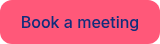- Home
- IT Monitoring
- IT Service Alerting
IT Service Alerting
Reliable alerting for maximum service availability
Smart on-call planning
Flexible alarm media
Safely through escalation levels
Prioritize alarms efficiently
Alarm overview with error analysis
Multi-client dashboards
Fast response and security with IT Service Alerting
Your advantages: Detect and rectify IT faults faster
Our specially developed IT alert management is perfectly tailored to our solutions. With our flexible IT alerting, operational teams, service owners and management react quickly, reliably and effectively to disruptions—even before important systems and processes are affected. This significantly reduces your troubleshooting times and ensures the long-term stability of your services.
Respond immediately to IT faults
With USU IT Service Alerting, you can reach your teams reliably—regardless of time and place. A variety of alerting media ensures that critical information arrives quickly and in a targeted manner. This ensures the availability of your systems and significantly shortens your response times.
Supported alarm channels:
- Voice call (Voice over IP)
- SMS
- Microsoft Teams / Skype for Business
- Smartphone push
- USU Alerting App
Keep your team informed at all times—quickly, flexibly and reliably.
Plan easily and adapt quickly
With USU IT Service Alerting, you can store your on-call plan directly in the system—clearly structured and customizable at any time. Roles, teams and responsibilities can be flexibly assigned so that it is always clear who will respond in an emergency. Changes can be made quickly and easily during operation.
Stay on top of everything with the IT Alerting App
With the USU IT Alerting App, your employees receive all important information and alerts directly on their smartphone—in real time. Whether Android or iOS: The app helps you to react quickly and remain capable of acting at all times—even on the move.
App functions at a glance:
- Push notifications for immediate alarm messages
- Alarm overview with status and details
- Availability of your teams and contacts
- On-call duty can be viewed at any time
- Calendar for planning and overview
So your teams always have an overview—compact, mobile and reliable.
IT Alerting Service from the cloud—fast, simple, reliable
The IT alerting service is a powerful managed cloud service for the secure transmission of system alerts—fast, reliable and location-independent. Critical messages reach your team directly via SMS or voice call—to mobile devices or landline phones.
Supported alarm channels:
- Voice/voice alerting to landline and mobile networks
- SMS sending and receiving via secure connections
This ensures that no alarm goes unnoticed—around the clock and without your own infrastructure.
Efficient IT Alerting with AI technology
Your IT environment is dynamic—your IT monitoring should be too. With smart baselining, you use AI-supported technology that uses historical data to calculate and continuously adjust threshold values on its own. This continuously improves the quality of your alerting. Anomalies are detected at an early stage, false alarms are reduced—and you can concentrate on your core tasks.
"USU won us over—both with a complete solution that met our high standards in the proof of concept and with a constructive, cooperative partnership throughout."
Andreas Meier
Project Manager
Liechtensteinische Landesbank
Respond quickly—from anywhere: With alarm management, faults are immediately under control
Alarm overview via app:
Quickly informed, immediately ready
Duty planning at a glance:
Coordinate availability easily
Smart alerting:
AI automatically detects anomalies
Manage alarm routes:
Manage alerting routes—reach teams in a targeted manner
Effective IT service alerting at a glance
Flexible control of readiness
Wide range of alarm media
Escalation levels for security
Prioritize alarms sensibly
Analyze errors quickly
Multi-client dashboards
IT Service Alerting Keeps All Business-Critical Systems Running


Get in touch with an expert
Have questions about our offering? A quick call can be way more helpful than a long email chain. Talk to one of our experts to explore our products and see them in action.

Brian Riley
Sales Development
IT Monitoring
Send us a message
No matter if you like to partner with USU or just have a few questions.